Chevrolet Connectivity: Keeping Monrovia Drivers in Sync
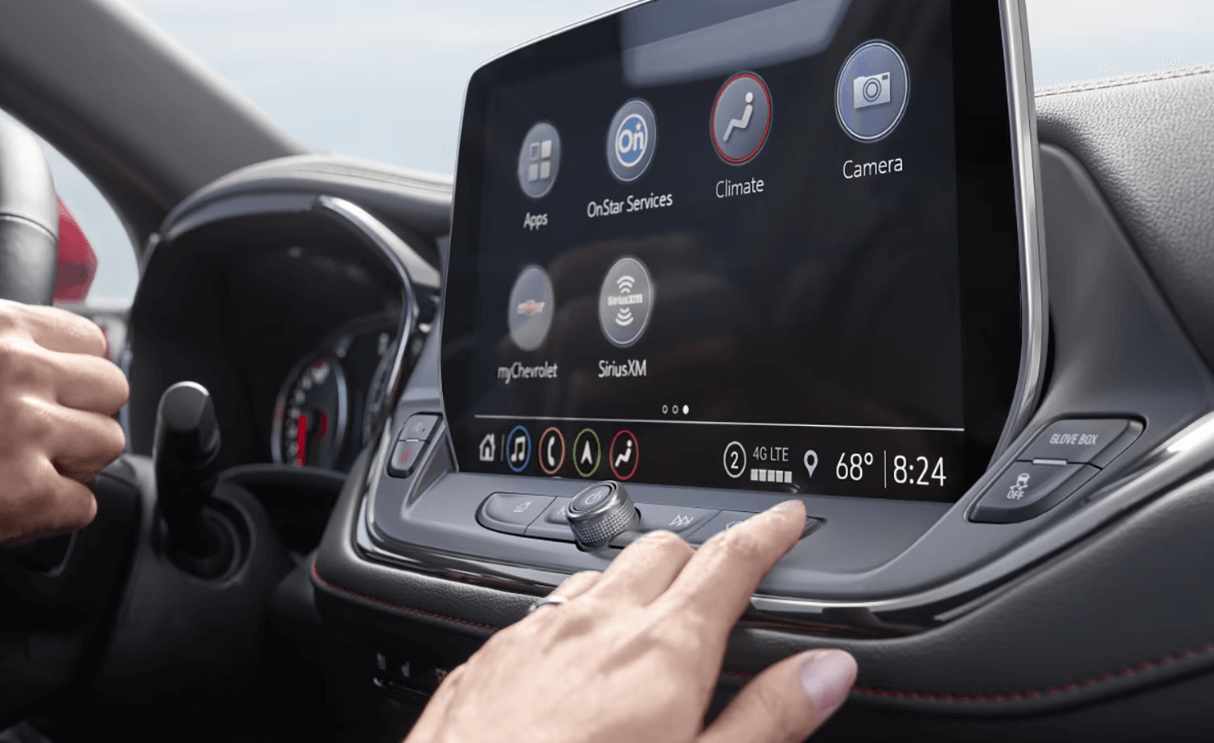
What's up, Monrovia? In our bustling city, staying connected is more than a convenience—it's a necessity. Whether you're navigating the morning commute, heading out for a weekend adventure, or running errands around town, Chevrolet’s suite of connectivity features ensures you’re never out of the loop. Let's dive into how Chevy is keeping Monrovia drivers connected, entertained, and safe on the road.
Staying Connected on the Go: Chevrolet’s Connectivity Features for Monrovia Drivers
Wi-Fi Hotspots: Internet on the Move
Imagine turning your car into a mobile office or entertainment center. With Chevrolet’s Wi-Fi hotspot capability, you don't have to imagine. This feature allows you and your passengers to connect up to seven devices, ensuring everyone stays connected, whether it’s for work, play, or keeping the kids entertained on long drives. Perfect for those moments stuck on 210 or when you're parked enjoying the views at Monrovia Canyon Park.
Chevrolet's In-Vehicle Infotainment Systems:
This foundational system, often found in base trims, equips you with the essentials:
- Touchscreen Display: Sizes and resolutions vary by model, but generally offer intuitive touch controls.
- Bluetooth Connectivity: Pair your phone for hands-free calling, music streaming, and text message notifications (when using voice commands).
- Smartphone Integration: Apple CarPlay and Android Auto seamlessly mirror your phone's interface for familiar app access and voice control.
- Radio and Media Playback: Enjoy AM/FM radio, CD player (on some models), and USB/AUX input for your own music library.
Chevrolet Infotainment 3:
The upgraded Infotainment 3 offers a more premium experience:
- Larger, Higher-Resolution Touchscreen: Enhanced visuals and smoother responsiveness.
- Customizable Interface: Personalize the layout with shortcuts, widgets, and wallpapers.
- Available Built-in Navigation: Ditch the phone mount and get turn-by-turn directions on the car's display (subscription may be required).
- Wireless Charging (Select Models): Conveniently power your compatible phone without cables.
- Additional Features: Depending on the model and trim, you might find connected apps, voice assistant integration, and more.
Bose Premium Sound System:
For audio enthusiasts, this optional upgrade delivers:
- Premium Speakers: High-quality components for richer, clearer sound across all frequencies.
- Digital Signal Processing: Tailored audio adjustments for different music genres and listening preferences.
- Amplified Power: Increased power output for a more immersive listening experience.
Beyond the Basics:
- Head-Up Display (HUD): Projects key information like speed and navigation onto the windshield, minimizing distractions.
- Amazon Alexa Built-in: Use voice commands to control music, navigation, climate, and access Alexa skills directly from the car.
- Wi-Fi Hotspot: Share your car's internet connection with passengers, keeping them entertained on long journeys (subscription may be required).
Smartphone Integration and Connected Services in Chevrolet Vehicles:
Apple CarPlay:
- Seamless Experience: Connects your iPhone wirelessly for a familiar interface on the car's display.
- Voice Control: Use Siri to make calls, send messages, play music, get directions, and more, all hands-free.
- Supported Apps: Access Apple Music, Maps, Podcasts, Phone, Messages, Contacts, and third-party apps optimized for CarPlay.
- Customization: Set up CarPlay with your preferred apps and features for quick access.
Android Auto:
- Mirrors Your Android Phone: Similar to CarPlay, offers a familiar Android interface on the car's display.
- Google Assistant Integration: Use voice commands to access Google Assistant for calls, messages, music, navigation, and more.
- Supported Apps: Access Google Maps, Play Music, Spotify, Waze, Phone, Messages, and other compatible apps.
- Customization: Organize your apps and customize settings for a personalized experience.
Safety First:
- Both CarPlay and Android Auto prioritize safety by limiting app functionality while driving and requiring voice control for many tasks.
Connected Services:
MyChevrolet Mobile App:
- Remote Vehicle Management: Lock/unlock doors, start the engine (remote start available on select models), and check fuel level remotely.
- Vehicle Diagnostics: View real-time information about your vehicle's health, including tire pressure, battery life, and oil life.
- Find Your Car: Easily locate your parked car using the app's map function.
- Send Destinations: Send navigation destinations from your phone directly to the car's navigation system (if equipped).
OnStar (Optional):
- Emergency Assistance: Connect to a live advisor 24/7 for emergency help, including roadside assistance, accident response, and stolen vehicle assistance.
- Remote Diagnostics: OnStar advisors can remotely diagnose vehicle issues and help schedule service appointments.
- Wi-Fi Hotspot (Select Models): Share your car's internet connection with up to 7 devices, keeping passengers connected on the go (subscription required).
- Additional Features: Depending on the subscription plan, OnStar can offer features like Automatic Crash Response, Teen Driving, and Stolen Vehicle Location Assistance.
Built-in Wi-Fi Hotspot (Available on Some Models):
- Connect Multiple Devices: Share your car's internet connection with passengers, tablets, and laptops.
- Stream Music and Videos: Keep passengers entertained with online entertainment options.
- Stay Productive: Get work done or stay connected on long journeys (subscription may be required).
Important Notes:
- Feature availability and functionalities may vary depending on the specific smartphone model, car model, and subscription plan.
- Always prioritize safe driving and avoid using features that may distract you from the road.
I hope this expanded information clarifies the benefits and considerations of smartphone integration and connected services in Chevrolet vehicles.
Connected Services:
- MyChevrolet Mobile App: Manage your vehicle remotely, view diagnostics, locate your car, and send destinations to the navigation system.
- OnStar (Optional): Offers a variety of connected services like emergency assistance, roadside assistance, stolen vehicle assistance, and Wi-Fi hotspot (in select models).
- Built-in Wi-Fi Hotspot (Available on some models): Connects your passengers' devices to the internet, keeping them entertained on the go.
How Chevrolet's Features Simplify Navigation and Connectivity for Drivers in Monrovia, CA
| Feature | Benefit in Monrovia, CA |
|---|---|
| Smartphone Integration (Apple CarPlay/Android Auto) | - Familiar navigation apps like Google Maps or Waze on larger display for better visibility. - Access real-time traffic updates to avoid congestion, especially during rush hour. - Use voice commands for hands-free navigation, keeping focus on the road. - Find relevant points of interest like restaurants or gas stations easily. |
| Chevrolet Maps+ (Available on some models) | - Built-in navigation eliminates need for phone mount, reducing clutter. - Live traffic updates help navigate around Monrovia's unpredictable traffic flow. - Points of interest search for popular Monrovia destinations like the Huntington Library. - Parking information assists in finding spots in dense neighborhoods. |
| Connected Services (MyChevrolet App, OnStar) | - Remotely access vehicle diagnostics and manage features like lock/unlock. - Locate your car easily in busy Monrovia parking lots. - Send destinations to navigation directly from your phone. - OnStar (optional) offers emergency assistance and roadside assistance for peace of mind. |
| Wi-Fi Hotspot (Available on some models) | - Keep passengers entertained with internet access on long drives through Monrovia canyons. - Stay connected and productive while waiting in traffic or parked at scenic overlooks. |
| Wireless Charging (Available on some models) | - Conveniently charge your phone without cables, reducing clutter and distractions. |
| Head-Up Display (Available on some models) | - Keep your eyes on the road while accessing important information like speed and navigation. |
| Amazon Alexa Built-in (Available on some models) | - Use voice commands to control navigation, music, and other in-car features while focusing on driving. |
Navigating Your Way with Chevrolet:
Chevrolet Maps+:
- Built-in Convenience: No need for a separate phone mount or navigation app, keeping your dashboard clutter-free.
- Live Traffic Updates: Avoid congestion and delays with real-time traffic information, helping you reach your destination faster.
- Points of Interest Search: Easily find restaurants, gas stations, ATMs, and other points of interest along your route or near your destination.
- Parking Information: Locate available parking options, including parking garages, street parking, and valet services.
- Subscription May Be Required: Depending on the model and trim level, some features like live traffic updates might require a paid subscription.
Apple Maps/Google Maps (via CarPlay/Android Auto):
- Familiar Interface: Utilize the navigation app you're already comfortable with on a larger, high-resolution display for improved visibility.
- Voice Control: Use Siri or Google Assistant for hands-free navigation, allowing you to focus on the road.
- Regular App Updates: Benefit from the latest features and bug fixes offered by Apple Maps or Google Maps updates.
- Potential Data Usage: Using your phone's navigation app may incur data charges depending on your plan.
Choosing the Right Option:
- Consider your preferences: Do you value the convenience of a built-in system or the familiarity of your phone's app?
- Evaluate features: Compare the functionalities offered by each option, like live traffic updates, parking information, and voice control.
- Think about subscriptions: Factor in potential subscription costs for features like live traffic on Chevrolet Maps+.
- Data usage: If using phone navigation, monitor your data plan to avoid exceeding limits.
Additional Features:
Wireless Charging:
- Effortless Power: Simply place your compatible smartphone on the charging pad for convenient, cable-free charging.
- Supported Devices: Check your car's manual for compatible phone models and charging specifications.
- Placement: Ensure the charging pad is clear of objects and your phone is positioned correctly for optimal charging.
Head-Up Display (HUD):
- Minimized Distractions: Keep your eyes on the road with important information like speed, navigation, and warnings projected directly onto the windshield.
- Customization: Depending on the model, you might adjust the display brightness and information shown.
- Not a Substitute for Attention: Even with HUD, remain focused on the road and avoid prolonged eye contact with the display.
Amazon Alexa Built-in:
- Voice Control Assistant: Use voice commands to adjust climate control, play music, navigate, access news and weather updates, and control compatible smart home devices.
- Expanding Skillset: The ever-growing library of Alexa skills allows for additional voice-controlled actions and information access.
- Privacy Considerations: Be mindful of the information you share through voice commands and adjust privacy settings accordingly.
By understanding these navigation and additional features, you can choose the options that best suit your driving needs and preferences, enhancing your journey behind the wheel of your Chevrolet.
The Benefit for Monrovia Drivers
For Monrovians, these connectivity features mean more than just staying online; they represent a seamless integration of life’s demands with the joy of driving. They allow for a safer driving experience by reducing distractions and provide a level of convenience and comfort that makes every journey, whether it’s a short drive to Old Town or a trip outside the city, a pleasure.
Sierra Chevrolet: Your Tech-Savvy Companion in Monrovia
In the heart of Monrovia, where every journey promises a new adventure, Sierra Chevrolet stands as your beacon for the latest in automotive technology. We know that Monrovians appreciate the blend of tradition and innovation, which is why we're excited to offer a lineup that perfectly encapsulates this spirit. Curious about how to make the most of your Chevy's tech on our local roads? Check out Navigating Monrovia: Chevrolet's Navigation & Driver Assist Features. It's your go-to guide for using Chevrolet's state-of-the-art systems to enhance every drive. Want to dive deeper into all the technological wonders your Chevy has to offer? Mastering Your Chevrolet's Technology in Monrovia is packed with tips and tricks for getting the most out of your vehicle. And if you're eager to see what new innovations are rolling into town, Exploring the Latest Chevrolet Technology in Monrovia offers a sneak peek at what's next. At Sierra Chevrolet, we're more than just a dealership; we're your partner in navigating the road ahead with confidence and ease.
Wrapping It Up
In Monrovia, where life is vibrant and every minute counts, Chevrolet’s connectivity features are transforming the driving experience. They ensure that whether you’re cruising down Myrtle Avenue or heading out of town, you're always connected to what matters most. So, next time you hop into your Chevrolet, remember it’s not just a vehicle—it’s your partner in staying connected to the world around you.





















